New Features: Expanded Export Options for Seamless Quiz Sharing
Discover the latest AIQuizGen update with powerful new export formats for seamless quiz sharing and integration.
We’re excited to announce a major update to AIQuizGen! You can now export your quizzes in a variety of formats, making it easier than ever to share, customize, and integrate them into your preferred tools. Whether you’re a teacher, student, or business professional, these new options give you the flexibility to use your quizzes exactly how you need them.
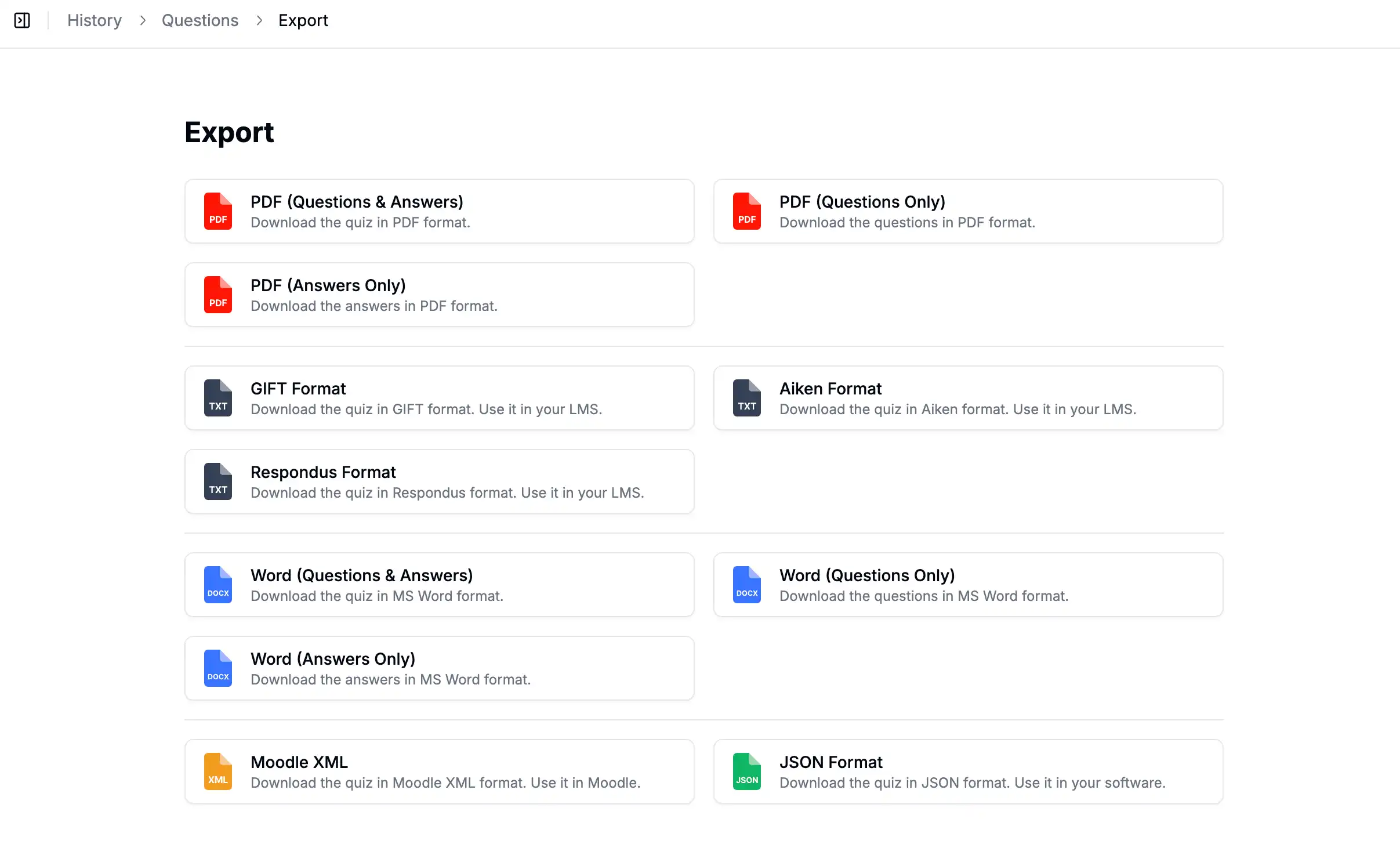
Export Formats Explained
AIQuizGen now allows you to export your quizzes in PDF format, which is great for both print and digital use. You can choose to export:
Questions & Answers: This option includes both the quiz questions and their corresponding answers in one document, perfect for sharing quiz results or creating answer sheets.
Questions Only: Ideal when you want to share just the quiz questions without revealing the answers. Great for classroom use or practice exams.
Answers Only: This option exports only the answers, making it easy to distribute answer keys separately for review or grading.
GIFT Format (TXT)
The GIFT format is a plain text format used for importing quizzes into learning management systems (LMS) like Moodle. It's a convenient way to quickly upload quizzes into your LMS without any complex formatting.
Aiken Format (TXT)
The Aiken format is another simple text-based format designed for importing quizzes into various educational tools. It’s commonly used in quiz software, and it helps instructors seamlessly transfer quizzes into their platforms.
Respondus Format (TXT)
Respondus is popular software used by educators for creating and managing exams. With this new export format, you can quickly create quizzes in Respondus-compatible text files, saving time on manual entry.
Word
Like PDF, Word format gives you a flexible way to export quizzes.
Questions & Answers: A fully editable format, allowing you to easily make changes or print quizzes with both questions and answers included.
Questions Only: Perfect for printing hard copies of quizzes for your students or for further customization before sharing.
Answers Only: Share answer keys in a clean, editable document format that can be updated or modified as needed.
Moodle XML
The Moodle XML format is specifically designed for users of the Moodle Learning Management System. It allows you to export quizzes in a structured XML format that can be directly uploaded into Moodle, saving time and effort on manual entry.
JSON Format
For tech-savvy users, the JSON format offers a flexible option for developers to integrate quizzes into custom applications or systems. It's a versatile format that's easy to use for creating integrations or automations in software development projects.
Flexible Exporting for Every Need
With these new export options, AIQuizGen is more versatile than ever. Whether you need a simple PDF for classroom use or a more complex file format for your learning management system, we’ve got you covered. These new formats make it easier for educators, students, and businesses to share, manage, and integrate quizzes across different platforms.
Try out these new export options today and see how they can streamline your quiz workflows. No matter your needs, AIQuizGen is here to make quiz creation and sharing simpler and more flexible.
Ready to create quizzes in seconds with AI?
No Credit Card required