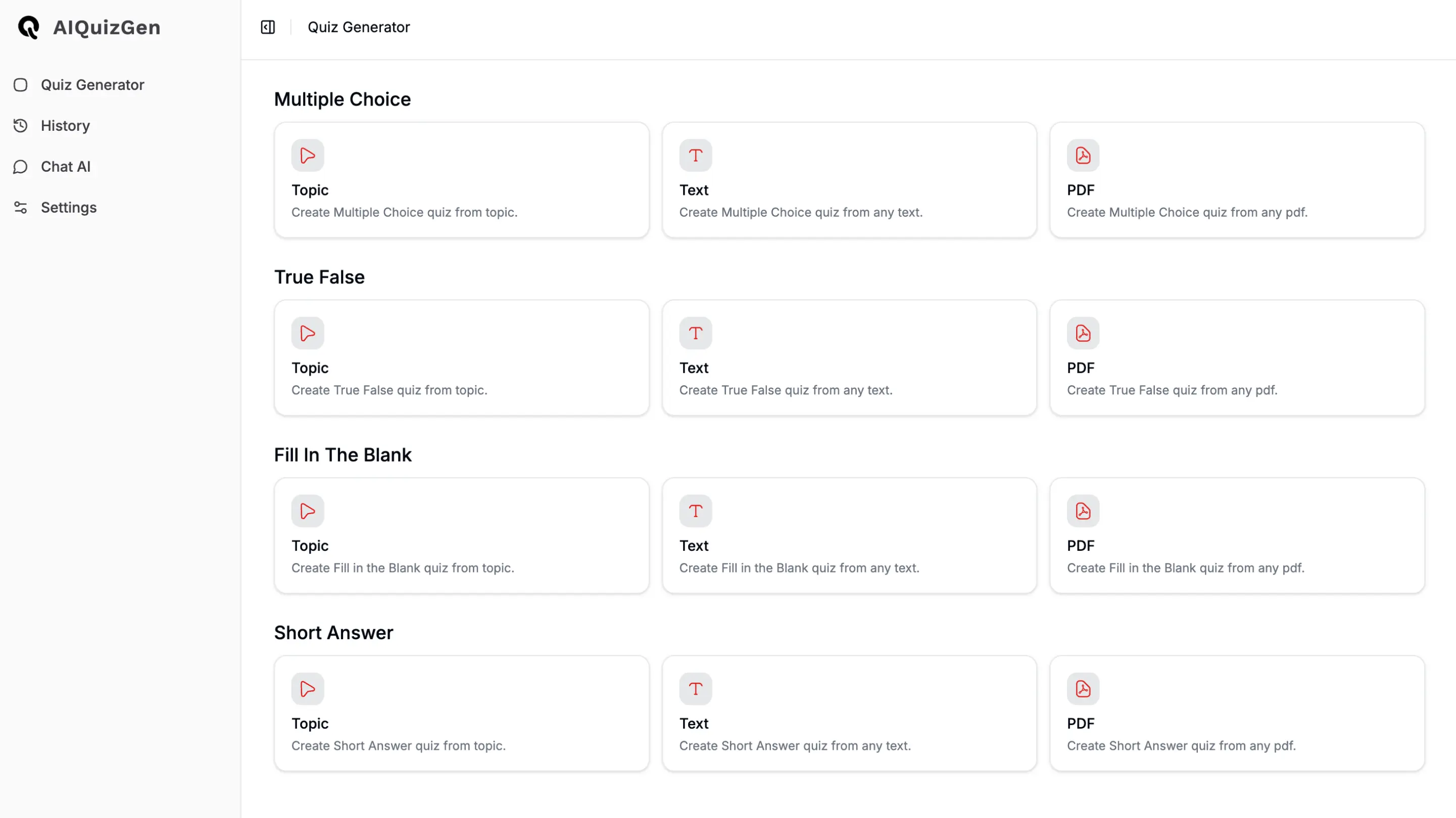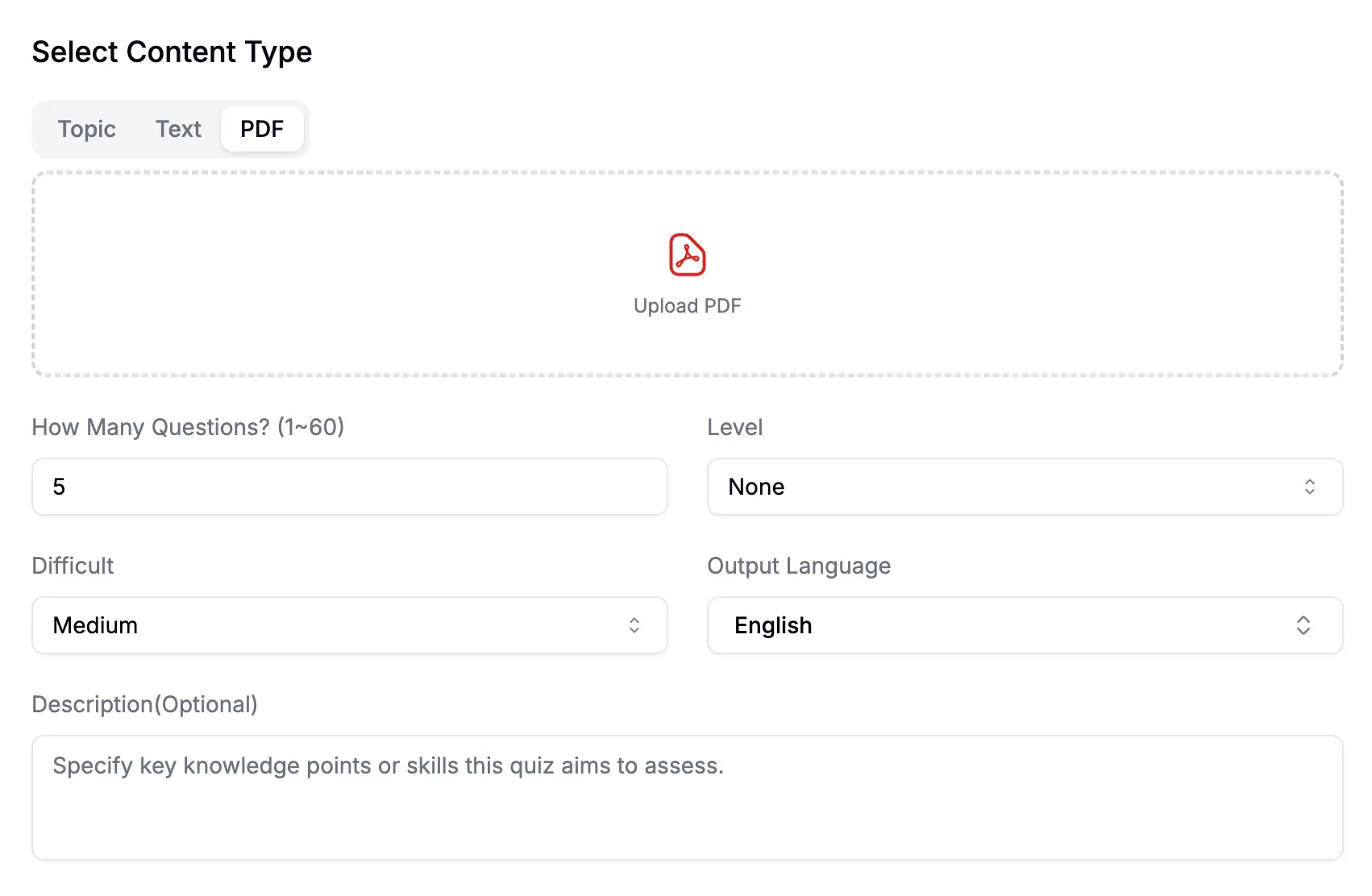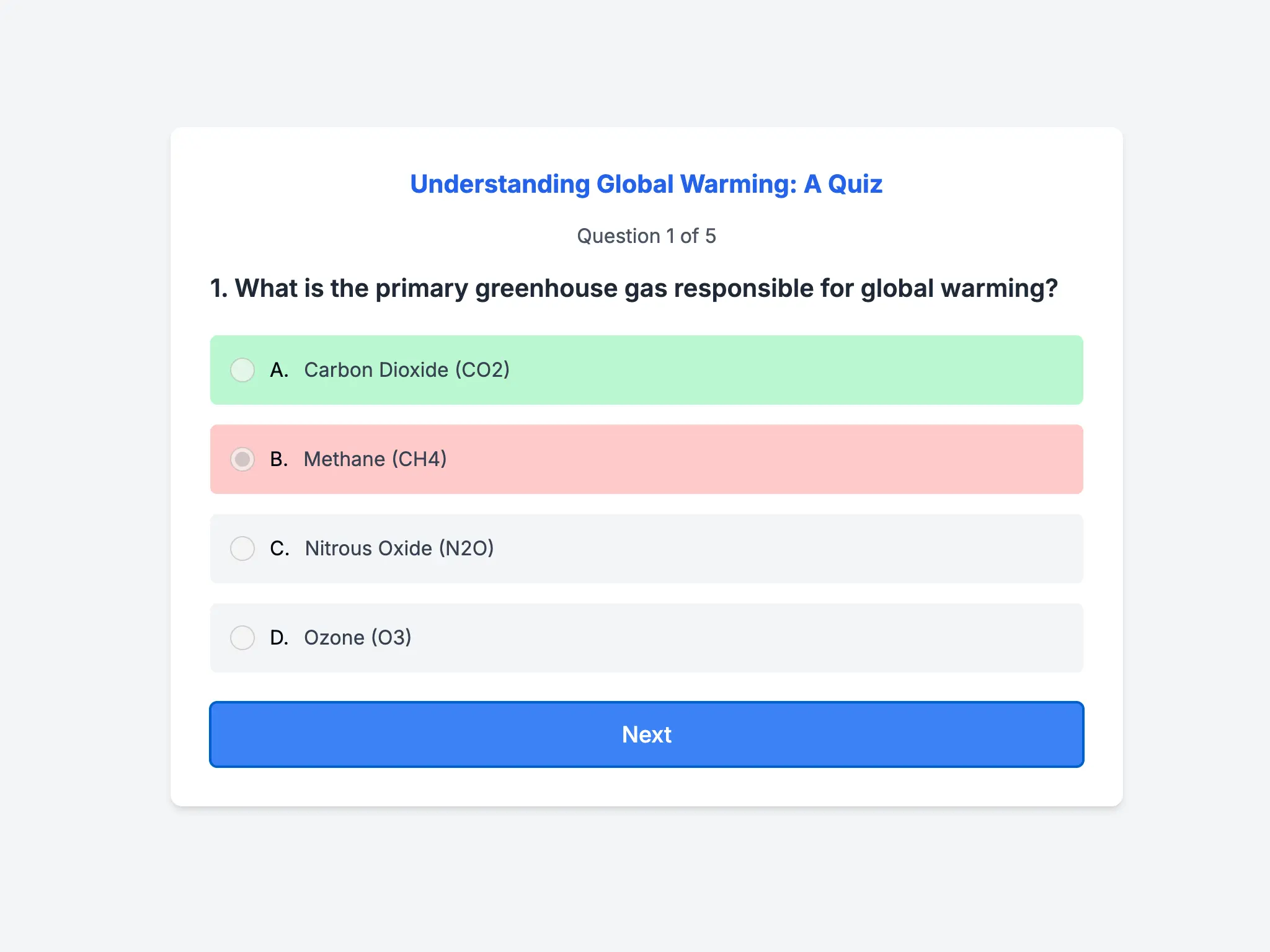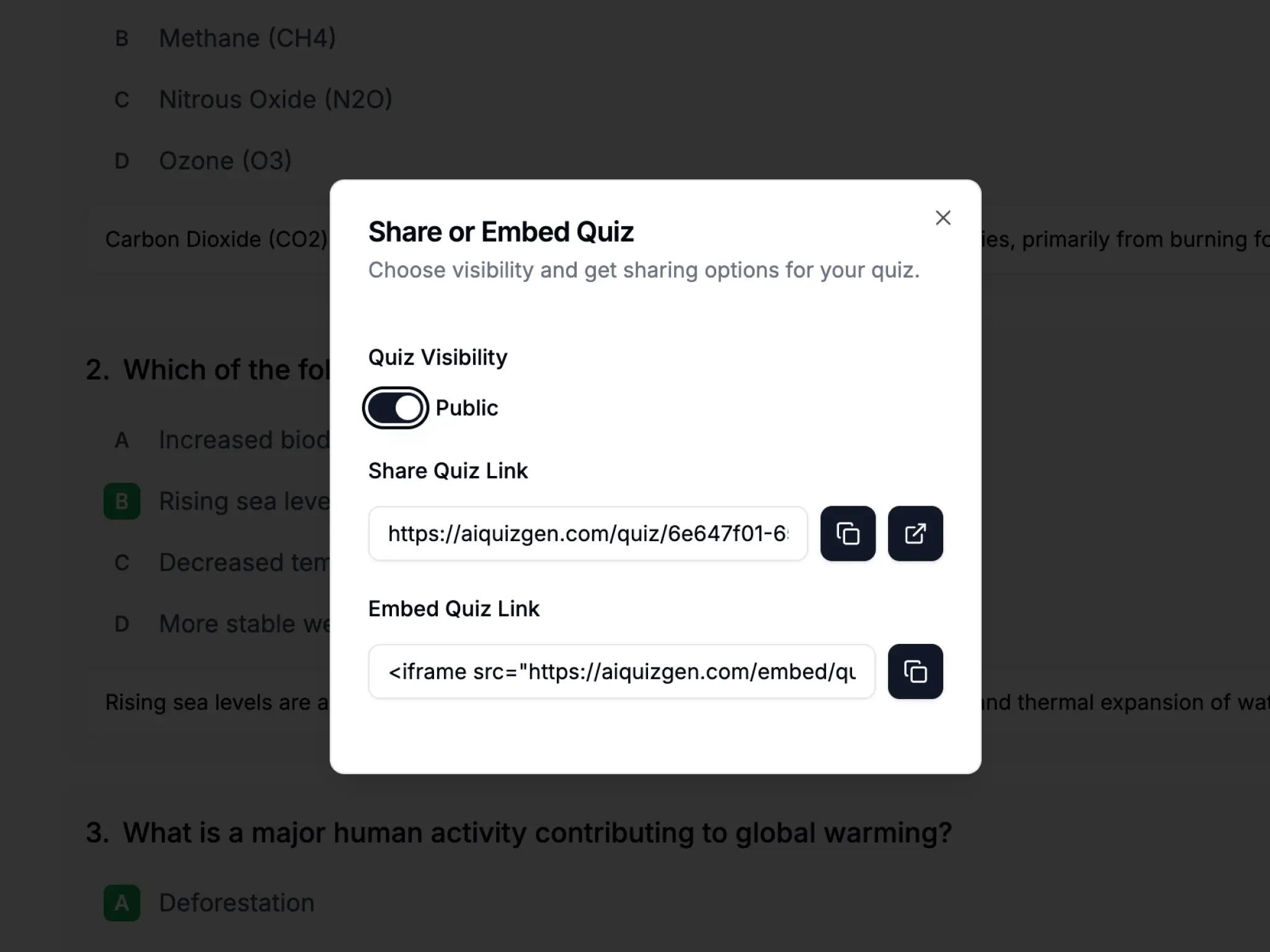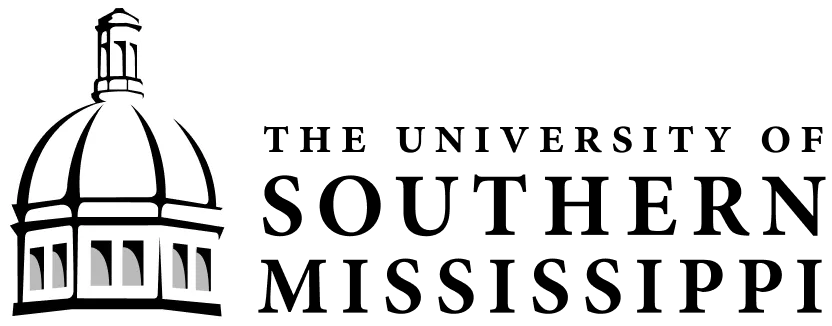


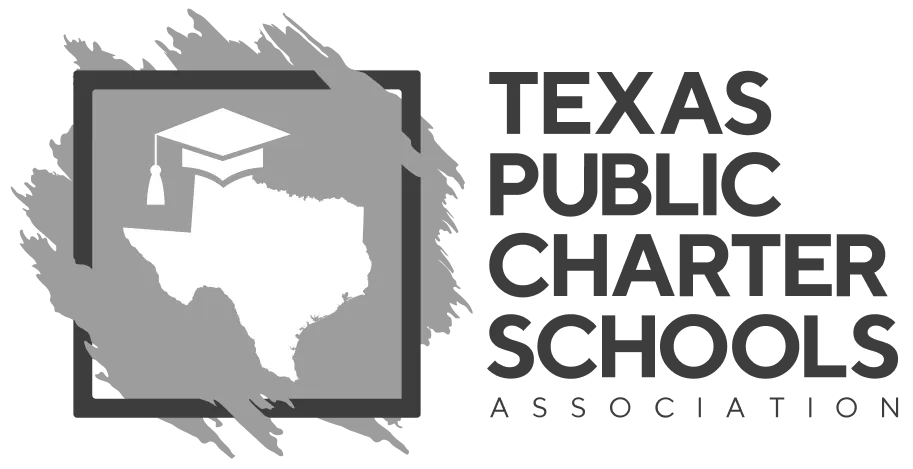
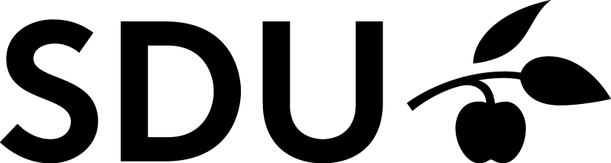

Overcoming traditional quiz creation challenges
Struggling with quiz creation? Discover how AIQuizGen, a powerful AI quiz generator, streamlines the process—saving time, boosting variety, and enhancing accuracy.
Without AIQuizGen
• Time-consuming manual creation
• Limited question variety
• Frequent errors and biases
• Hard to personalize
With AIQuizGen
• Fast automated generation
• Diverse question types
• Reduced errors and biases
• Easy personalization
How to generate a quiz?
Enter a topic, paste text, or upload a document
Kick off your quiz creation by providing the foundation. Type in a topic, paste a block of text, or upload a PDF document. The AI quiz generator instantly scans your input and builds a tailored quiz based on the content—saving you time and effort.
Customize your quiz with ease
Make the quiz your own by tweaking a few settings. Pick the quiz type (multiple-choice, true/false, etc.), decide how many questions you want, and adjust the difficulty level to suit your audience. The AI takes care of the heavy lifting, delivering a polished quiz that aligns with your preferences.
Export your finished quiz
Once the quiz is generated, export your quiz in the format that works best for you—whether it’s a PDF, Word document, or a shareable link. With full control at your fingertips, the AI quiz generator makes the process seamless from start to finish.
Empower your quiz creation with AI quiz generator
Discover how our AI quiz generator simplifies and enhances your quiz creation process.
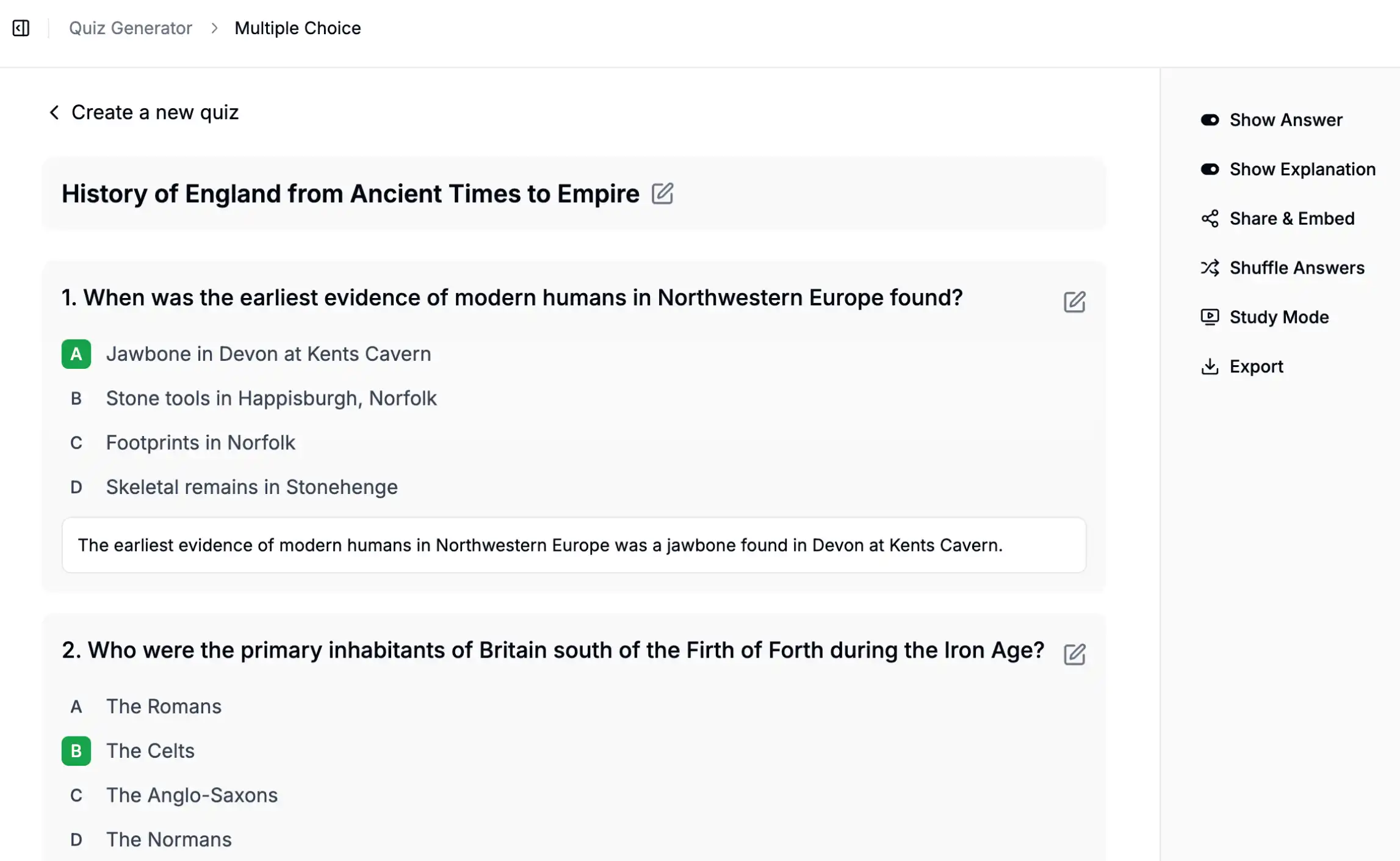
Instant Quiz Creation
Say goodbye to the tedious process of quiz-making. With AIQuizGen, our AI quiz generator lets you create a fully customized quiz in just seconds. Whether you need it for a classroom, a training session, or just for fun, our AI quiz generator does the heavy lifting, so you don’t have to.
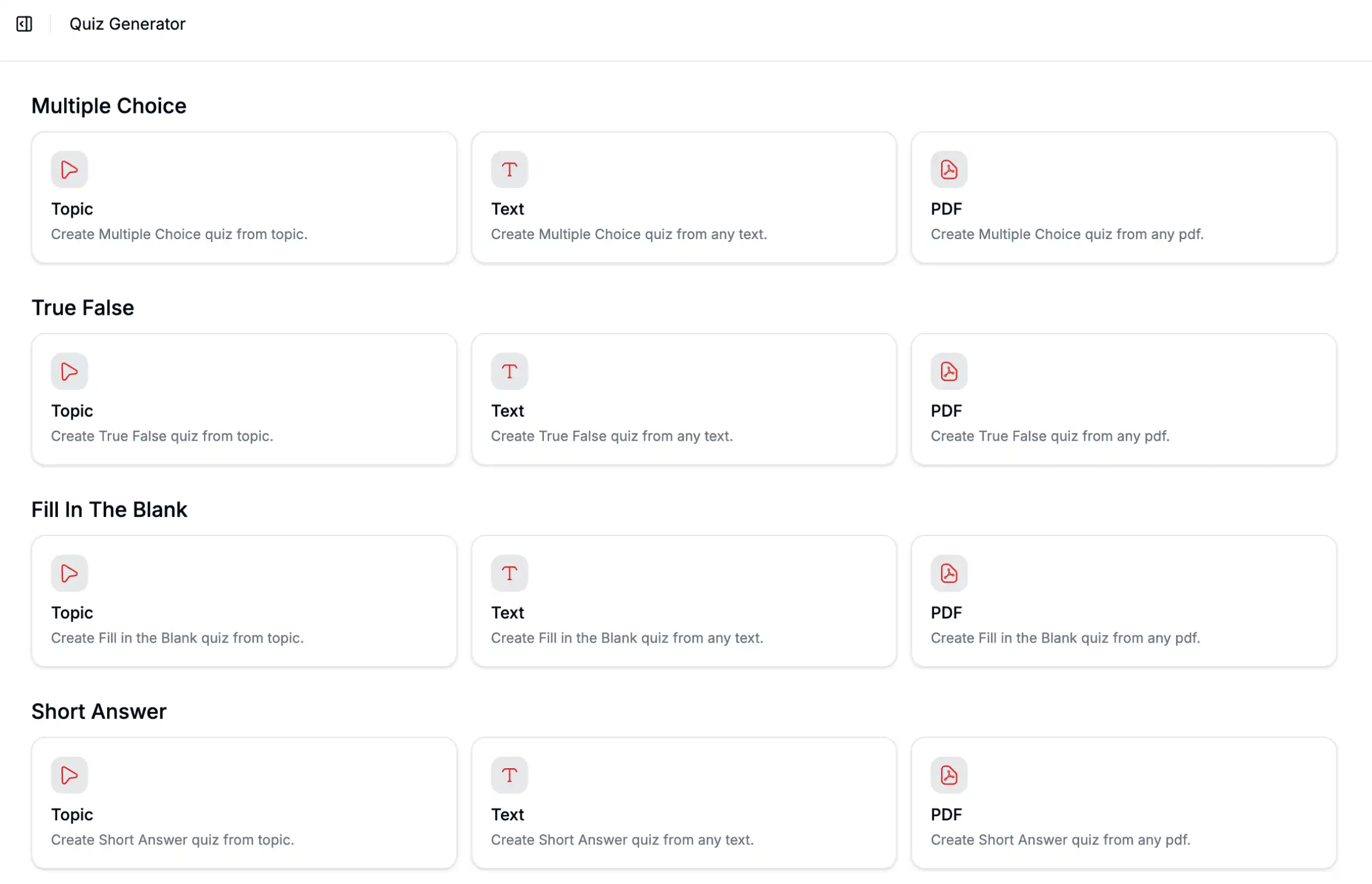
Diverse Question Types
Variety is the spice of life, and that holds true for quizzes as well. From Multiple Choice Questions (MCQs) and True/False statements to Short Answer prompts and Fill in the Blank questions, our AI quiz generator offers the flexibility to create engaging and challenging quizzes.
Features of AI quiz generator
Multiple question types
Easily generate quizzes that include a variety of question formats such as Multiple Choice Questions (MCQs), True/False questions, Fill in the Blank and Short Answer questions, ensuring comprehensive assessment options for any subject.
From Any topic, text, or PDF
Instantly create quizzes from virtually any content source, whether it’s a specific topic, a block of text you input, or an uploaded file like a PDF document, giving you ultimate flexibility.
Export to PDF, TXT, or Word
After generating a quiz, export it in your preferred format—whether PDF, TXT, or Word—making it easy to store, print, or further edit your quizzes offline.
Share as a link
Once your quiz is ready, share it effortlessly by generating a public link. This makes it easy to distribute quizzes to students, colleagues, or any target audience.
Embed on your website
Integrate your quizzes directly into your website with a simple iframe code. This feature allows you to engage users without them ever needing to leave your site.
Multi-languages
Create quizzes in multiple languages, allowing you to reach a global audience or cater to students and users who speak different languages, all within the same platform.
For every learner
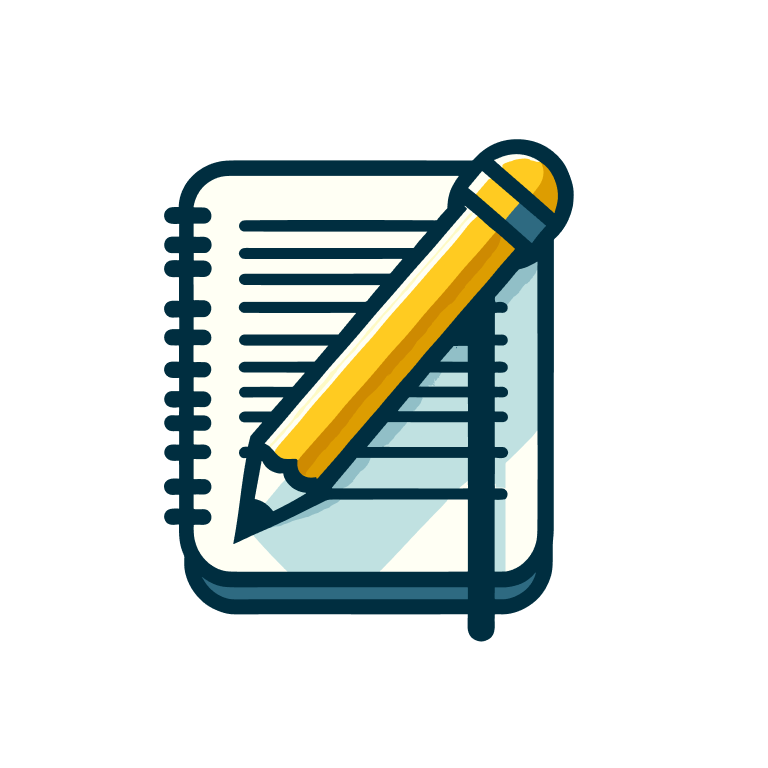
Students
Optimize study efforts and track progress with personalized quizzes generated by AI, targeting individual learning gaps.
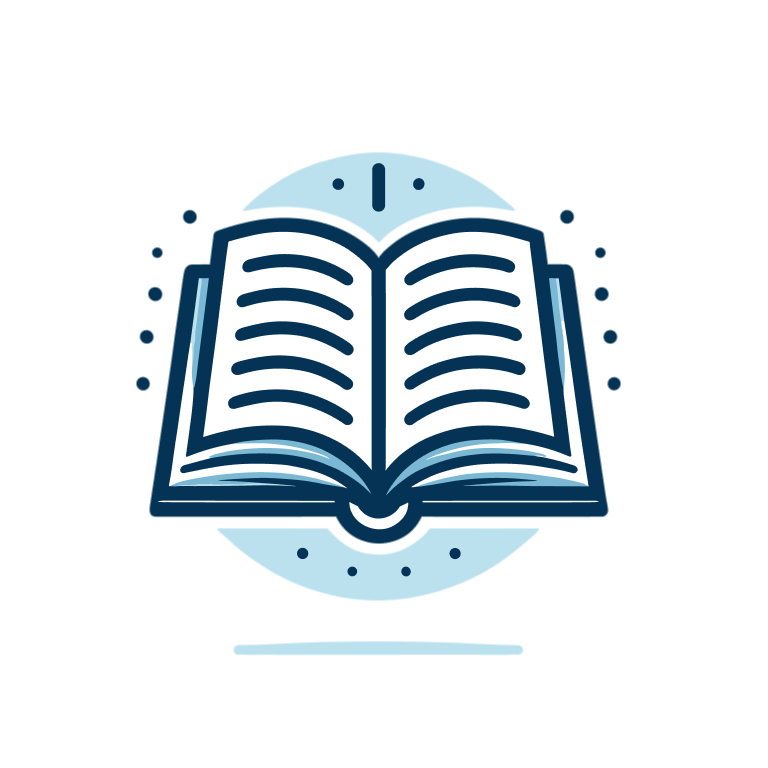
Teachers
Save time and enhance learning outcomes by creating diverse, personalized quizzes using AI quiz generator.

Businesses
Improve training efficiency and employee engagement with AI quiz generator, ensuring consistent and high-quality assessments.
Frequently asked questions
How does AIQuizGen work?
How do I use this AI quiz generator?
What types of questions can AIQuizGen generate?
How can I share the quizzes I create?
Can I customize the quizzes after they are generated?
What customization options are available?
Is there a limit to the number of quizzes I can create?
What formats can I export my quizzes in?
Does AIQuizGen support multiple languages?
Is my data safe with AIQuizGen?
Can AIQuizGen generate quizzes from any topic?
How does the Study Mode work?
Who is AIQuizGen designed for?
What are the benefits of using an AI quiz generator like AIQuizGen?
How can I get started with AIQuizGen?
Ready to create quizzes in seconds with AI?
No Credit Card required